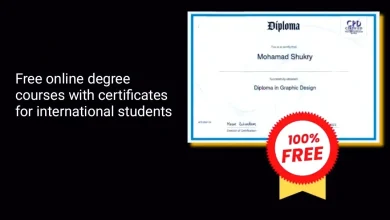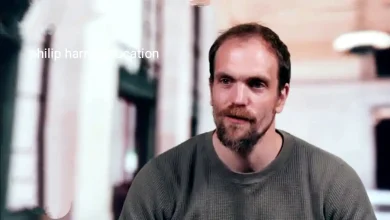Digital Signage for Education:Enhancing Learning Environments

Digital Signage for Education
Table of Contents
Digital signage has become integral to modern educational institutions, revolutionizing how information is communicated, shared, and displayed. From interactive learning aids to essential communication tools, digital signage offers a range of benefits that enhance the educational experience for students, teachers, and administrators alike. This comprehensive guide explores the use of digital signage in education, its benefits, practical applications, and how it’s shaping the future of learning environments.
Introduction to Digital Signage in Education
Digital signage refers to using digital displays, such as LED screens, LCD monitors, and interactive touchscreens, to present multimedia Content in public spaces. In educational settings, digital signage displays announcements, schedules, news, educational Content, and more.
Gone are the days of static bulletin boards and paper-based notices. Digital signage offers a dynamic and engaging way to communicate with students, faculty, and visitors. Whether it’s a high school, university, or training center, digital signage is vital in streamlining communication and enhancing the overall campus experience.
The Evolution of Digital Signage for Educational Institutions
Technological advances and the increasing need for efficient communication have driven the evolution of digital signage in education. Initially, digital signage was limited to bare message boards and static displays, but today, it encompasses a wide range of interactive and intelligent solutions.
- Early Implementations: The earliest forms of digital signage in schools were basic LED tickers displaying time, date, and simple messages.
- Adoption of Multimedia Displays: As technology advanced, schools began adopting displays capable of showing videos, images, and live data feeds.
- Interactive Screens: Modern-day digital signage includes touchscreens that allow for interactive learning, engaging students in a more hands-on approach.
- Integration with Learning Management Systems (LMS): Digital signage systems are now integrated with LMS, allowing real-time updates and data sharing, which supports personalized learning experiences.
Benefits of Digital Signage for Education
Digital signage provides numerous benefits to educational institutions, enhancing communication, engagement, and learning outcomes. Here are some of the key benefits:
- Enhanced Communication: Digital signage enables quick and efficient communication across the campus. Important messages, alerts, or announcements can be disseminated instantly, ensuring everyone stays informed.
- Improved Engagement: Visual Content is more engaging than traditional text-based communication. Digital signage captures attention and enhances engagement using images, videos, and interactive elements.
- Real-Time Updates: Whether it’s a schedule change, an emergency alert, or a live event, digital signage allows institutions to update Content in real-time, ensuring that the information displayed is always current.
- Cost-Effective: Digital signage reduces the need for printed materials, saving money and reducing environmental impact. It’s a sustainable solution that aligns with many schools’ green initiatives.
- Boosts School Spirit: Digital displays can showcase student achievements, school events, and highlights from sports or academic competitions, fostering a sense of pride and community among students.
- Supports Interactive Learning: Interactive digital screens can be used as educational tools in classrooms, providing a platform for multimedia presentations, interactive lessons, and gamified learning.
- Safety and Security: In case of emergencies, digital signage can display evacuation routes, safety instructions, and other critical information, ensuring the safety of students and staff.
Applications of Digital Signage for Educational Settings
Digital signage can be used in various ways across educational institutions. Here are some practical applications:
- Welcome Screens: Digital signage can be placed at school entrances to welcome students, staff, and visitors. It displays the day’s schedule, upcoming events, and school announcements.
- Campus Navigation: Interactive wayfinding displays help new students and visitors quickly navigate large campuses and locate classrooms, libraries, and other facilities.
- Digital Bulletin Boards: Replace traditional bulletin boards with digital ones that display dynamic Content, including announcements, event information, and more.
- Cafeteria Menus: Digital signage in cafeterias can display daily menus, nutritional information, and fun facts about healthy eating.
- Event Promotions: Schools can use digital signage to promote events such as sports games, theater performances, and academic competitions, boosting attendance and participation.
- Classroom Enhancements: Digital screens can be used as teaching aids in classrooms, displaying educational videos, interactive lessons, and real-time quizzes.
- Library Displays: Libraries can use digital signage to promote new arrivals, highlight popular books, and display library rules and hours.
- Social Media Integration: Integrate social media feeds with digital signage to display live updates from school social media accounts, encouraging student engagement online.
- Student Achievements: Recognize student achievements by displaying them on digital screens, whether academic awards, sports wins, or artistic endeavors.
- Emergency Alerts: In critical situations, digital signage can display emergency alerts and instructions, playing a pivotal role in campus safety.
Digital Signage Content Ideas for Schools
Creating engaging and informative Content for digital signage is essential for maximizing its impact. Here are some content ideas tailored for educational settings:
- Daily Announcements: Display announcements, important dates, and reminders about upcoming school activities.
- Inspirational Quotes: Show motivational quotes that inspire students and set a positive tone for the day.
- Student Spotlights: Highlight students of the week, showcasing their achievements and contributions to the school community.
- Trivia and Fun Facts: Engage students with educational trivia, historical facts, or science tidbits related to their learning in class.
- Countdowns: Use countdown timers to build anticipation for major school events like graduation, sports events, or exams.
- Weather Updates: Keep everyone informed with live weather updates, which is handy for planning outdoor activities.
- School News: Display the latest school news, principal updates, or student newspaper highlights.
- Interactive Quizzes: Engage students during downtime with interactive quizzes that challenge their knowledge in fun and creative ways.
- Campus News Ticker: A scrolling news ticker at the bottom of screens can provide continuous updates, headlines, and reminders.
- Safety Tips: Regularly display safety tips and procedures to remind students and staff of best practices.
Implementing Digital Signage: Best Practices
Schools must follow some best practices to successfully implement digital signage in educational settings to ensure effective use and maximum impact.
- Define Your Objectives: Clearly outline what you hope to achieve with digital signage. Is it to enhance communication, support learning, or promote events? Defining objectives helps you design Content that aligns with your goals.
- Location Matters: To maximize visibility and engagement, place digital signage in high-traffic areas such as hallways, cafeterias, lobbies, and entrances.
- Keep Content Updated: Ensure the Content displayed is regularly updated to keep it fresh and relevant. Outdated information can diminish the effectiveness of digital signage.
- Focus on Design: Use clear, eye-catching designs with high-quality images and readable fonts. Avoid cluttering screens with too much information at once.
- Integrate with Other Systems: Integrate digital signage with existing systems like calendars, social media feeds, and learning management systems for seamless content updates.
- Incorporate Interactive Elements: Where possible, utilize touchscreens to allow users to interact with the Content, explore menus, navigate maps, or participate in quizzes.
- Ensure Accessibility: Design Accessible Content for all students, including those with disabilities. This might include audio descriptions, high-contrast visuals, and other accessible features.
- Measure Effectiveness: Use analytics to track how often digital signage is viewed and interacted with. This data can help refine Content and strategies for better engagement.
Challenges and Solutions in Using Digital Signage for Education
While digital signage offers many benefits, it also comes with challenges that institutions need to address.
- Cost of Installation and Maintenance: The initial cost of installing digital signage can be high, and ongoing maintenance is required to keep the system running smoothly. Solutions include seeking grants, partnerships, and budgeting for long-term support.
- Content Management: Keeping Content updated and engaging can be time-consuming. A dedicated team or automated content management systems can help streamline this process.
- Technical Issues: Digital signage systems can experience technical problems like any technology. Schools should readily have IT support to address any issues that arise quickly.
- Screen Fatigue: Constant exposure to screens can lead to viewer fatigue. Schools should ensure a balance by rotating Content and avoiding overly bright or flashing displays.
- Privacy Concerns: When using interactive displays, especially those connected to personal data or school systems, privacy and data security must be prioritized to protect students and staff.
Future Trends in Digital Signage for Education
The future of digital signage in education is bright, with emerging trends that promise to enhance the learning experience further.
- AI-Driven Content: Artificial intelligence can tailor Content based on audience engagement, time of day, or specific events, creating a more personalized experience.
- Augmented Reality (AR) Integration: AR can transform digital signage into immersive learning experiences, allowing students to interact with 3D models, virtual field trips, and more.
- Cloud-Based Management: Cloud-based digital signage solutions allow for easy content updates, management from any location, and scalability across multiple campuses.
- Voice-Activated Displays: Voice technology is making it into digital signage, enabling touch-free display interaction. This technology can be beneficial in areas such as libraries or information kiosks, where students can ask questions and receive verbal responses from the system.
- Analytics and Data-Driven Decisions: Future digital signage will utilize analytics to understand engagement patterns, allowing educators to fine-tune Content based on best practices. This data-driven approach can enhance communication strategies and improve content relevance.
- Remote Learning Support: With the rise of hybrid and remote learning, digital signage can broadcast live classes, virtual tours, or school events, keeping remote students connected to the campus environment.
- Interactive Learning Walls: Interactive digital walls are expected to become a staple in modern classrooms. These large, touch-sensitive displays enable collaborative learning, allowing multiple students to engage simultaneously with educational Content.
- Sustainability-Focused Displays: As sustainability becomes increasingly important, digital signage technology is evolving to include energy-efficient displays, recycled materials, and solar-powered units, aligning with schools’ green initiatives.
Case Studies: Digital Signage Success Stories in Education
To illustrate the impact of digital signage in education, let’s explore some case studies highlighting successful implementations in various educational institutions.
- University of Southern California (USC): USC uses digital signage extensively across its campus to provide real-time updates, event information, and wayfinding assistance. Their interactive kiosks allow students and visitors to explore campus maps, check schedules, and access news updates, enhancing the overall campus experience.
- Springfield High School: This high school implemented digital signage in its hallways and cafeteria to display daily announcements, showcase student artwork, and promote school events. The result was improved student engagement and a more connected school community.
- Florida State University: FSU integrated digital signage into its student union to provide dynamic menus, promote club events, and display live social media feeds. This improved communication and created a vibrant and interactive environment for students.
- Toronto District School Board: The board rolled out a digital signage program across several schools to replace traditional paper-based notices. The initiative led to significant cost savings on printing and allowed for instant updates on critical information such as school closures and emergency alerts.
- Stanford University’s Learning Spaces: Stanford has incorporated digital signage within its learning spaces to create interactive, multimedia-rich environments. These displays support active learning, with students using them to collaborate on projects, access digital resources, and participate in virtual simulations.
How to Choose the Right Digital Signage Solution for Your Institution
Selecting the right digital signage solution for your school or university is crucial for maximizing its benefits. Here are some key factors to consider:
- Understand Your Needs: Identify your institution’s specific needs, such as the type of Content you want to display, the level of interactivity required, and the locations where signage will be placed.
- Scalability: Choose a solution that can grow with your institution. As your needs change, you may want to add more displays, integrate new features, or expand to additional campuses.
- Ease of Use: A user-friendly content management system (CMS) is essential for creating, scheduling, and managing Content without extensive technical expertise.
- Integration Capabilities: Look for digital signage solutions that integrate with your existing systems, such as calendars, learning management systems, and social media platforms.
- Support and Maintenance: Ensure the provider offers reliable support and maintenance services. Downtime can disrupt communication, so having prompt assistance is crucial.
- Security: Security is paramount since digital signage can be connected to various networks and data sources. Choose systems with robust security features to protect against unauthorized access and data breaches.
- Customization Options: Every school has unique needs, so opt for signage solutions that offer customizable templates, content layouts, and display options.
- Budget Considerations: While digital signage can be an investment, cost-effective solutions are available. Consider your budget and explore leasing equipment or phased rollouts to manage expenses.
Digital Signage Content Creation Tips for Educators
Creating compelling Content for digital signage can be a game-changer in how effectively your displays communicate with the audience. Here are some tips for creating impactful digital signage content:
- Know Your Audience: Tailor your Content to resonate with your audience. For students, use bright visuals, engaging language, and Content that speaks directly to their interests and needs.
- Keep It Simple and Clear: Digital signage should communicate quickly. Use concise language, bullet points, and simple visuals to ensure your message is easily understood.
- Utilize High-Quality Media: High-resolution images, videos, and animations attract more attention. Avoid pixelated or low-quality graphics that can detract from the overall appearance.
- Incorporate Calls-to-Action: Encourage students to engage with the Content by including calls-to-action, such as scanning a QR code for more information, joining a club, or participating in a school survey.
- Rotate Content Regularly: Update and rotate Content frequently to keep the audience engaged. Regular changes prevent the screens from becoming “background noise” that people start to ignore.
- Use Branding Consistently: Incorporate school colors, logos, and mascots to create a cohesive look that aligns with the institution’s brand identity.
- Schedule Content Wisely: Schedule content based on timing that maximizes impact, such as promoting morning announcements, lunchtime reminders, or end-of-day updates.
- Leverage Templates: Many digital signage solutions come with pre-designed templates that make it easy to create visually appealing Content quickly.
- Engage with Interactive Features: For touchscreens, design content that encourages interaction, such as campus maps, event calendars, or trivia games that keep students engaged.
- Include Accessibility Features: Incorporate subtitles, descriptive text, and readable fonts to ensure your Content is accessible to all, including those with visual or hearing impairments.
The Role of Digital Signage in Enhancing Learning Outcomes
Digital signage does more than display information; it significantly enhances learning outcomes by providing new ways for students to interact with educational Content.
- Visual Learning Aid: Digital signage serves as a visual learning aid, displaying infographics, diagrams, and videos that complement traditional teaching methods and cater to different learning styles.
- Interactive Learning Experiences: Interactive screens allow students to engage directly with learning materials, such as solving math problems on a touchscreen or exploring interactive science models.
- Gamification in Learning: Digital signage can be used to gamify learning experiences, providing fun quizzes, leaderboards, and challenges that motivate students and enhance engagement.
- Encouraging Digital Literacy: By incorporating technology into daily routines, digital signage helps students develop essential digital literacy skills in today’s tech-driven world.
- Supporting Special Education: Digital signage can be particularly beneficial in unique education settings, where customized, interactive Content can support personalized learning plans and sensory-friendly experiences.
- Promoting Collaborative Learning: Group activities facilitated by digital displays encourage student collaboration, fostering teamwork and communication skills.
- Real-World Learning Applications: From displaying news feeds related to current events in social studies classes to live demonstrations in science labs, digital signage connects classroom learning to real-world applications.
Conclusion: The Future of Digital Signage in Education
Digital signage is more than a trend—it’s a powerful tool redefining how educational institutions communicate, teach, and engage with their communities. As technology advances, the potential for digital signage in education will only grow, offering even more innovative ways to support learning and enhance the educational experience.
By investing in digital signage, schools and universities modernize their campuses and provide students with a learning environment that is interactive, engaging, and aligned with the digital age. As we look toward the future, the role of digital signage in education will continue to expand, making it an essential component of the modern learning landscape.
Embracing this technology equips institutions with the tools to improve communication and engagement and prepares students for a world where digital literacy and real-time information are paramount. The future of education is bright, and with digital signage, it’s also vividly displayed for all to see.
This extensive guide has covered the many facets of digital signage in education, illustrating its profound impact on learning environments. From enhancing communication and engagement to supporting personalized learning experiences, digital signage is set to remain a cornerstone of modern education.