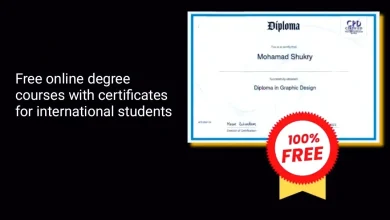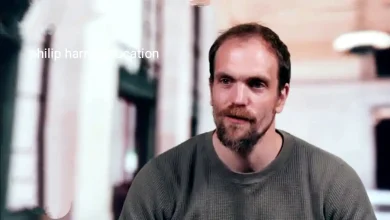Facebook Business Manager: Social Media Presence
What is Facebook Business Manager?
Table of Contents
Facebook Business Manager is a centralized platform designed to help businesses manage their Facebook pages, ad accounts, and team members. It provides a comprehensive set of tools and features that streamline the process of creating, managing, and analyzing Facebook advertising campaigns. With Facebook Business Manager, businesses can effectively organize their social media assets and collaborate with team members in a secure and efficient manner.
Benefits of Using Facebook Business Manager
Utilizing Facebook Business Manager offers several advantages for businesses:
- Centralized Control: Facebook Business Manager provides a centralized hub where businesses can manage all their Facebook assets, eliminating the need to switch between multiple accounts.
- Enhanced Security: With Facebook Business Manager, businesses can securely grant access to team members without sharing personal Facebook login credentials.
- Streamlined Collaboration: The platform enables seamless collaboration among team members, allowing them to work together on ad campaigns and page management.
- Advanced Advertising Tools: Facebook Business Manager offers powerful advertising features such as audience targeting, custom audiences, and ad reporting, empowering businesses to maximize their ad performance.
- Insights and Analytics: The platform provides in-depth analytics and performance metrics, allowing businesses to gain valuable insights into the effectiveness of their marketing efforts.
Setting Up Your Facebook Business Manager Account
To get started with Facebook Business Manager, follow these steps:
- Go to the Facebook Business Manager website.
- Click on “Create Account” and provide the necessary information.
- Follow the prompts to connect your Facebook page and ad accounts to your Business Manager account.
- Invite team members and assign appropriate roles and permissions.
Navigating the Facebook Business Manager Dashboard
Once you have set up your Facebook Business Manager account, you will be greeted with a user-friendly dashboard. The dashboard provides a comprehensive overview of your Facebook assets and various tools for managing your campaigns.
The main sections of the Facebook Business Manager dashboard include:
- Home: The central hub where you can access important notifications, updates, and recommended actions.
- Business Settings: Here, you can manage settings related to your business information, people, assets, and security.
- Accounts: This section allows you to manage your Facebook pages, ad accounts, and other connected assets.
- Business Tools: Explore additional tools and integrations to enhance your marketing capabilities.
- Measurement and Reporting: Access in-depth analytics and performance reports to track the success of your campaigns.
Managing Pages and Ad Accounts
- Adding Pages and Ad Accounts: Easily add existing Facebook pages and ad accounts to your Facebook Business Manager account. This allows you to have a centralized view and control over all your assets.
- Assigning Roles and Permissions: Assign specific roles and permissions to team members, ensuring that they have the appropriate level of access to manage pages and ad accounts.
- Page and Ad Account Settings: Customize settings for each page and ad account, including targeting preferences, budget allocations, and ad creative options.
- Content Publishing and Scheduling: Use Facebook Business Manager to create and schedule posts across multiple pages, ensuring consistent and timely content delivery.
- Monitoring Page Performance: Analyze key metrics such as engagement, reach, and audience demographics to gain insights into the effectiveness of your pages and optimize your content strategy.
- Ad Campaign Management: Create, launch, and monitor advertising campaigns across multiple ad accounts. Utilize advanced targeting options and ad optimization tools to maximize campaign performance.
Collaborating with Team Members
Facebook Business Manager facilitates smooth collaboration among team members, streamlining workflows and ensuring efficient communication. Here’s how you can collaborate effectively:
- Inviting Team Members: Invite team members to join your Facebook Business Manager account and assign them specific roles and permissions based on their responsibilities.
- Shared Asset Access: Grant team members access to specific pages, ad accounts, or other assets, allowing them to contribute to the management and optimization of your social media presence.
- Team Communication: Utilize built-in communication tools within Facebook Business Manager, such as commenting and messaging features, to collaborate and exchange ideas seamlessly.
- Task Assignments: Assign tasks and deadlines to team members, keeping everyone accountable and ensuring that projects are completed on time.
- Version Control and History: Facebook Business Manager keeps track of changes made by team members, providing a detailed history of modifications for easy reference and version control.
Utilizing Facebook Business Manager Tools
Facebook Business Manager offers a range of tools that enhance your marketing capabilities and help you achieve better results. Some notable tools include:
- Ads Manager: A robust advertising platform that enables you to create, manage, and optimize ad campaigns across Facebook and Instagram. Access advanced targeting options, track ad performance, and make data-driven optimizations.
- Facebook Pages Manager: A mobile app that allows you to manage your Facebook pages on the go. Create and schedule posts, respond to messages and comments, and monitor page insights from your mobile device.
- Audience Insights: Gain valuable insights into your target audience with Audience Insights. Understand their demographics, interests, and behaviors, allowing you to tailor your content and advertising strategies accordingly.
- Facebook Pixel: Install the Facebook Pixel on your website to track conversions, optimize ad targeting, and measure the effectiveness of your advertising campaigns.
- Catalog Manager: Create and manage product catalogs for dynamic ads, making it easier to showcase and sell your products directly on Facebook and Instagram.
Conclusion
Facebook Business Manager is a powerful tool that simplifies the management of your Facebook pages, ad accounts, and team collaboration. By leveraging its features and tools, businesses can streamline their social media presence, optimize ad campaigns, and gain valuable insights into their audience. Stay updated with the latest features, follow best practices, and regularly analyze performance to drive success on Facebook.