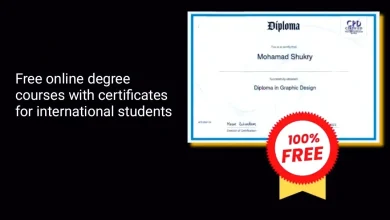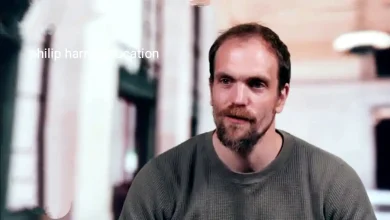Minecraft Education Edition: Inspiring Students to Dream Big
In classrooms all throughout the world, Minecraft Education Edition has transformed how kids study and how teachers impart knowledge. This effective instructional tool uses the well-known Minecraft video game to engage kids, encourage teamwork, and stimulate creativity in a classroom setting. The features, advantages, and applications of Minecraft Education Edition will be covered in detail in this extensive manual, along with helpful hints for getting started and incorporating it into the curriculum.
What is Minecraft Education Edition?
Table of Contents

Minecraft Education Edition is a specially designed version of the popular sandbox game, Minecraft, developed specifically for educational purposes. It provides a platform for educators to create immersive learning experiences using the familiar Minecraft environment.
A game-based learning platform called Minecraft Education Edition encourages inclusive, creative learning via play. It is a variation of Minecraft made specifically for usage in educational institutions.
The features of the ordinary version of Minecraft are all included in the educational edition, but it also has a few extras that make it more suited for educational usage. Examples of these extras include:
- Classroom Mode: This mode enables teachers to view and control the Minecraft worlds of their pupils. This makes it simple to monitor pupils’ progress and help them out as necessary.
- JavaScript, Python, and C++ are just a few of the coding languages that may be learned and practised by students using the built-in tool called Code Builder.
- A range of tools and building blocks are included in the Chemistry Resource Pack, which students may use to learn about chemistry topics including atoms, molecules, and compounds.
- Math, physics, history, and English are just a few of the disciplines that may be taught using the more than 1000 lessons and activities in the Education Collection.
Millions of students and instructors use Minecraft Education Edition all around the world to learn about a range of subjects. Because it is fun, instructive, and simple to use, it is a favourite among educators.
Here are some examples of how Minecraft Education Edition can be used in the classroom:
- Math: Students may use Minecraft to master the fundamentals of algebra, geometry, and calculus. For instance, kids can use code to create math games and puzzles or build shapes and buildings to learn about geometric ideas.
- Science: Using Minecraft, students may learn about ideas in biology, physics, and chemistry. For instance, kids may utilise coding to create simulations of physical and biological processes or they can construct chemical models to learn about atoms and molecules.
- History: Using Minecraft, students may study historical occasions and eras. They could construct historical sites or stage historical combat, for instance.
- Students may use Minecraft to hone their reading, writing, and speaking abilities in English. They may, for instance, compose articles or make presentations on their experiences using Minecraft.
With the help of the effective and entertaining Minecraft Education Edition, a range of subjects may be taught. Both educators and students can benefit from it.
unlocking the potential of higher education
Benefits of Minecraft Education Edition
A version of the well-known sandbox game Minecraft called Minecraft Education Edition was created especially for educational purposes. It has a number of features and resources that combine to make it an effective tool for studying and teaching across many different subject areas.
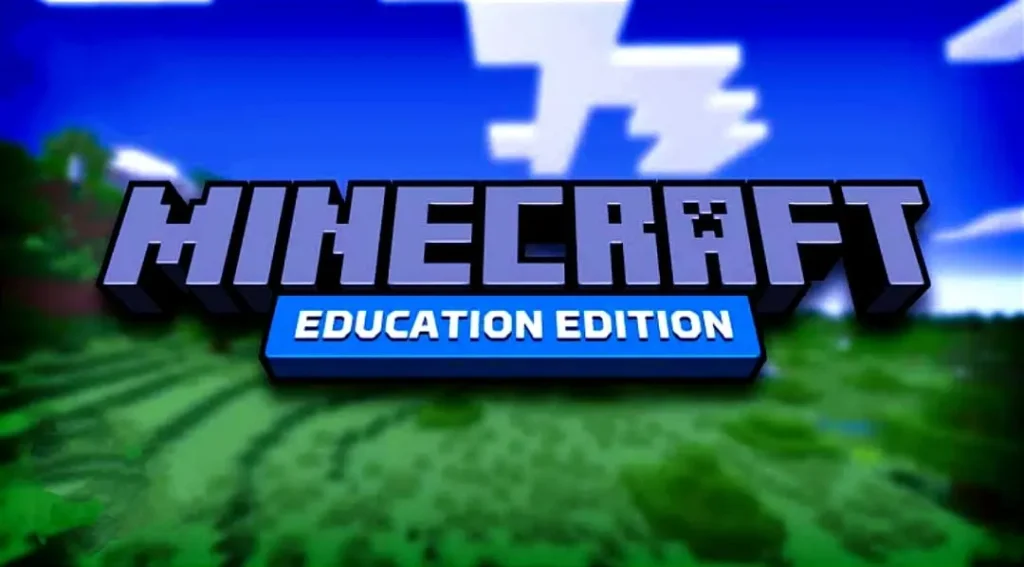
Some of the amazing advantages of Minecraft Education Edition are described below:
- Engaging and interactive learning: Minecraft Education Edition captivates students’ attention by offering an immersive and interactive learning experience. The game-based approach encourages active participation and fosters a love for learning.
- Collaboration and teamwork : One of the key strengths is its ability to promote collaboration and teamwork among students. They can work together to solve problems, build structures, and explore virtual worlds, enhancing their communication and interpersonal skills.
- Creativity and problem-solving: With its open-ended nature, Minecraft Education Edition empowers students to unleash their creativity and engage in critical thinking and problem-solving. They can design and build their own virtual worlds, create experiments, and explore real-world concepts in a safe and dynamic environment.
- Engaging and inspiring: For pupils of all ages, Minecraft is a really stimulating and inspiring game. It gives children the chance to discover, construct, and produce in a virtual setting, which can be a lot of fun. Since students are more likely to be interested in information when it is given in an entertaining and engaging style, this engagement can result in greater drive to study.
- Collaboration: A wonderful game for group learning is Minecraft. Students may collaborate to create projects, find solutions to issues, and realise shared objectives. They can learn vital collaboration and communication skills as a result.
- Minecraft is a pretty imaginative game. Anything they can imagine may be built by students using their imaginations, from basic homes to grandiose castles and cities. One may express oneself and learn about new ideas and thoughts by using their creativity.
- Interdisciplinary: Math, physics, history, English, and social studies are just a few of the disciplines that may be taught with Minecraft. This is due to the fact that the video game Minecraft is incredibly adaptable and can be used to imitate and represent a wide range of real-world events.
- Accessible: Students of all abilities can use Minecraft Education Edition. It has several accessibility features that make it simpler for students with impairments to engage, such text-to-speech and speech-to-text.
How to use Minecraft Education Edition in the classroom?
Minecraft Education Edition can be used in the classroom in a variety of ways. Here are a few ideas:
- Create lessons and exercises: The Minecraft Education Edition comes with a tonne of pre-made courses and exercises. These may be utilised to educate a range of topics and ideas.
- Build projects with the students: Students may use Minecraft to create projects that highlight their knowledge of a certain subject. For instance, history students may construct a replica of a famous site.
- Solve issues with Minecraft: Students may use Minecraft to solve difficulties across a range of topics. For instance, math students may use Minecraft to create a bridge that could carry a particular amount of weight.
- Host field tours: Students can take virtual field trips in Minecraft to locations they would not be able to visit in person. For instance, scientific students may go virtually to the International Space Station.
The rich teaching and learning resources in the Minecraft Education Edition may be used in a variety of topic areas. It fosters collaboration, inspiration, creativity, and interdisciplinary thinking. Students of various skill levels can access it. I advise teachers to look at the possibilities for using Minecraft Education Edition in the classroom.
Additional benefits of Minecraft Education Edition
In addition to the benefits listed above, Minecraft Education Edition also offers a number of other advantages, including:
- Students in a maths lesson are using Minecraft to learn about measuring and geometry. They are constructing various geometric forms and assessing their physical characteristics.
- Students in a science class are using Minecraft to study the solar system. They are creating planet models and studying their orbits.
- Students are using Minecraft to study the ancient world in their history classes. They are studying about the cultures of the ancient civilizations while creating replicas of them.
- Students are using Minecraft to write stories and poetry in an English lesson. They are representing various characters and things in their stories using the blocks and other game pieces.
- Students in a social studies class are using Minecraft to study various cultures and viewpoints. They are creating models of various communities while learning about the difficulties they encounter.
Features of Minecraft Education Edition
This Education Edition offers a range of features specifically designed for educational settings. Let’s explore some of the notable features:
Classroom mode
The Classroom mode provides educators with a centralized interface to manage and control the virtual classroom. It allows them to teleport students, distribute items, and provide guidance during gameplay.
Code Builder
The Code Builder feature integrates coding into Minecraft Education Edition, enabling students to learn computer programming concepts while playing the game. It supports popular coding platforms like Scratch, JavaScript, and MakeCode.
Chemistry features
It includes built-in chemistry tools that allow students to experiment with different elements and compounds. They can explore chemical reactions, understand molecular structures, and conduct virtual experiments.
Lesson plans and resources
Getting started with Minecraft Education Edition
Before diving into the exciting world of Minecraft Education Edition, it’s important to ensure that your system meets the minimum requirements. Check the official website for the latest specifications and compatibility information. Once you have confirmed compatibility, follow these steps to get started:
- Installation and setup: Download Minecraft Education Edition from the official website or app store, depending on your device. Follow the installation instructions provided, and ensure that the software is successfully installed on your computer or tablet.
- Account creation: Launch the application and create an account. This account will serve as your access point to the educational features and resources within the game. Provide the necessary details and set up a secure password to protect your account.
Using Minecraft Education Edition for learning
It offers endless possibilities for integrating it into different subjects and learning objectives. Here are some ways you can utilize this Education Edition in the classroom:
Subject-specific applications
Minecraft can be used to teach a wide range of subjects, including history, geography, mathematics, and science. Engage students in historical reenactments, geographical explorations, mathematical problem-solving, and scientific experiments within the game.
Project-based learning
Encourage students to embark on project-based learning experiences using this Edition. They can collaborate on designing and building virtual structures, creating interactive narratives, or even simulating real-world scenarios.
Assessments and feedback
It allows educators to assess student progress and provide valuable feedback. Use the game’s built-in features to set challenges, evaluate performance, and provide constructive criticism to help students grow.

Minecraft Education Edition in classroom
Here are some examples of classroom activities that make use of Minecraft Education Edition:
- Science: Students can use Minecraft to study the human body, the solar system, or any other scientific subject. They can create molecular models, recreate chemical processes, or investigate the natural environment.
- Math: Students can use Minecraft to study statistics, geometry, or algebra. They can design structures that adhere to mathematical rules, find solutions to mathematical puzzles in video games, or simulate mathematical ideas.
- Students studying English language arts can use Minecraft to practice writing, reading, or grammar. In the game, users can write their own poetry, stories, or scripts or they can examine the writing of others.
- History: Students can use Minecraft to study historical occasions, societies, or individuals. They can create scale models of historical sites, reenact past wars, or investigate prehistoric societies.
- Students can use Minecraft to study geography, economics, or government in social studies. For their own Minecraft worlds, they can design political systems, economic simulations, and world maps.
- Coding: Code Builder is a coding environment included in the Minecraft: Education Edition. To learn JavaScript coding, students can utilize Code Builder. They are able to produce their own interactive material, such as games and animations.
- Students in a maths lesson are using Minecraft to learn about measuring and geometry. They are constructing various geometric forms and assessing their physical characteristics.
- Students in a science class are using Minecraft to study the solar system. They are creating planet models and studying their orbits.
- Students are using Minecraft to study the ancient world in their history classes. They are studying about the cultures of the ancient civilizations while creating replicas of them.
- Students are using Minecraft to write stories and poetry in an English lesson. They are representing various characters and things in their stories using the blocks and other game pieces.
- Students in a social studies class are using Minecraft to study various cultures and viewpoints. They are creating models of various communities while learning about the difficulties they encounter.
These are just a handful of instructional uses for Minecraft: Education Edition. There are countless options! If you’re a teacher, I urge you to look into using Minecraft to help your kids learn in a fun and engaging way.
Minecraft education online
A game-based learning platform called Minecraft Education encourages imaginative, inclusive learning via play. It may be used to teach a variety of disciplines, including STEM, social studies, history, and language arts, and is intended for students of all ages and skill levels.
For Windows, Mac, iPhone/iPad, Chromebooks, and Android smartphones and tablets, Minecraft Education is accessible online. You must register for a Microsoft Education account in order to play Minecraft Education online. You may download Minecraft Education from the Microsoft Education website after creating an account.
After installing Minecraft Education, you may access the game by logging in with your Microsoft Education credentials. You have two options for world creation. either you make your own or you download one from the Minecraft Education website.
Numerous elements of Minecraft Education make it perfect for online learning. For instance, teachers may design classes, assign them to their pupils, and track their development in real time. Additionally, teachers can utilise Classroom Mode to provide secure and regulated learning environments for their pupils.
Students may learn more effectively and acquire crucial skills like creativity, teamwork, problem-solving, and critical thinking by using Minecraft Education.
Here are some instances of ways to use Minecraft Education into online education:
- To understand about the structure of matter, students might construct models of atoms, molecules, and cells during a science class.
- Students might make replicas of historical sites or reenact historical events during a history lecture.
- Students can produce plays or stories that are set in Minecraft environments during a language arts course.
- Students can use Minecraft to create forms to answer geometry issues in a maths lecture.
- Students may use Minecraft’s in-game coding tools to learn how to programme robots and other things in a coding class.
With the help of the effective educational tool Minecraft, a variety of subjects may be taught in a fun and interesting way. Because it can be accessed by students on a range of devices and has a number of features that make it simple for teachers to develop and administer courses, it is a fantastic alternative for online learning.
Microsoft minecraft education
A game-based learning tool called Microsoft Minecraft Education encourages imaginative, inclusive learning via play. It has several features to enhance teaching and learning and is intended for usage in educational environments like schools. A few of these characteristics include:
- Lessons and challenges that are connected with the curriculum are available in plenty in Minecraft Education. These lessons and challenges cover a wide range of areas, including math, science, history, and language arts.
- Multiplayer collaboration: Regardless of their location or device, students may collaborate in real time on tasks and assignments.
- Block-based coding, JavaScript, and Python are just a few of the languages that can be learned and practised by students using the built-in code editor in Minecraft Education.
- Immersive Reader: With its text-to-speech, highlighting, and translation functions, Immersive Reader is a tool that supports children who have trouble reading.
- Students may capture their work and share it with others by using the camera and Book & Quill tools.
- Integration with Microsoft Teams and Flipgrid: To enhance evaluation and instructor control, Minecraft Education may be connected with Microsoft Teams and Flipgrid.

With the help of the effective educational tool Minecraft, a wide range of subjects may be taught and learned in a fun and interesting way. It is also a fantastic technique to aid pupils in acquiring crucial abilities like teamwork, creativity, and critical thinking.
Microsoft Minecraft Education is being utilised in classrooms all across the world in the ways listed below.
Students are using Minecraft Education in a maths lesson to construct a model of the solar system and study planetary orbits.
Students are using Minecraft Education to create a sustainable city in their science class.
Students are utilising Minecraft Education to discover other cultures and reenact historical events in their history classes.
Students are utilising Minecraft Education to create their own tales and videos in language arts class.
For instructors looking to use technology to improve their students’ learning environments, Minecraft Education is a useful resource.
Conclusion
Minecraft Education Edition offers a dynamic and immersive learning environment that engages students, fosters collaboration, and promotes creativity. By harnessing the power of Minecraft, educators can create transformative learning experiences across various subjects. Whether it’s exploring historical landscapes, designing scientific experiments, or collaborating on virtual projects, It has the potential to revolutionize education.